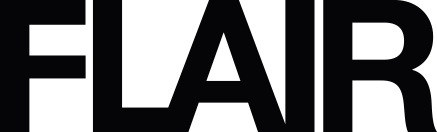- Home
- How to Choose the Right Size and Perfect Layout for Your Modulari
How to Choose the Right Size and Perfect Layout for Your Modulari
The living room where you gather with friends or the open kitchen where you can enjoy long meals. Wherever your Modulari hangs, with a photo wall, you give your personal photos, favorite quotes, and creativity a special place in your home. But how do you determine the size of your Modulari? And how do you choose the perfect layout? This article will give you a helping hand.
Where to Hang Your Wall Decoration
If your design hangs above a cabinet, you can use the width of your wall decoration as a guideline, aiming for approximately two-thirds of the width of the object beneath it. This guideline also applies to an empty wall. If you want to create a playful effect, try hanging your Modulari diagonally above your sofa. You don't always have to place an object centrally on a wall or above furniture.


How to Choose the Right Size
For determining the right dimensions of your Modulari, achieving a beautiful balance between your furniture and your design is essential. This is also known as the 'golden ratio.' The golden ratio is a sequence of numbers that represents symmetry, and it's the trick to making the styling of your interior successful. We won't bore you with the entire sequence of numbers, but we can show you with this illustration.
You can see here that the room becomes symmetrical by placing furniture and accessories along the arc, without it looking too straightforward.


Small or Large Panels?
From XS to XL, at Modulari, we offer a total of five different sizes for you to choose from. XS is often chosen if you want to incorporate many images into your Modulari. Struggling to choose from all those fantastic vacation photos or those beautiful pictures from your wedding? Then this is your size. If you want to make a statement with your photo wall, go for XL and let your favorite images pop off the wall. You'll see the total dimensions of your design as you choose the number of panels.
TIP: Stick the outer dimensions of your design on your wall with tape. This way, you get a better idea of the size of your design. Or upload a photo of your wall to our design tool. Then you can see how your design looks in real life instantly.
How to choose the right layout
Great, you've got the right dimensions for your Modulari! Now you can start working on the layout of your design. Keep the following in mind:
- How large is the wall?
- Is a horizontal, vertical, or square shape suitable for this wall?
- What is near the wall?
Above a sideboard, you might opt for a horizontal layout. On a tall narrow wall, a vertical layout may look better. However, every house is unique, and the layout of a Modulari is very personal. Whatever you choose, it's your party! We're happy to provide inspiration. Hexagons, circles, or squares – on our website, you'll find various layouts for each shape (and number of panels). This way, you can see how surprising your design can look. Make sure to leave some space on your wall so that you can always expand your wall decoration later (or replace panels). This way, your Modulari grows with you! We wish you lots of fun creating your unique design.
*Note: When you have divided one image over multiple shapes, the layout of your design is fixed.